How do I access Dating on Facebook?
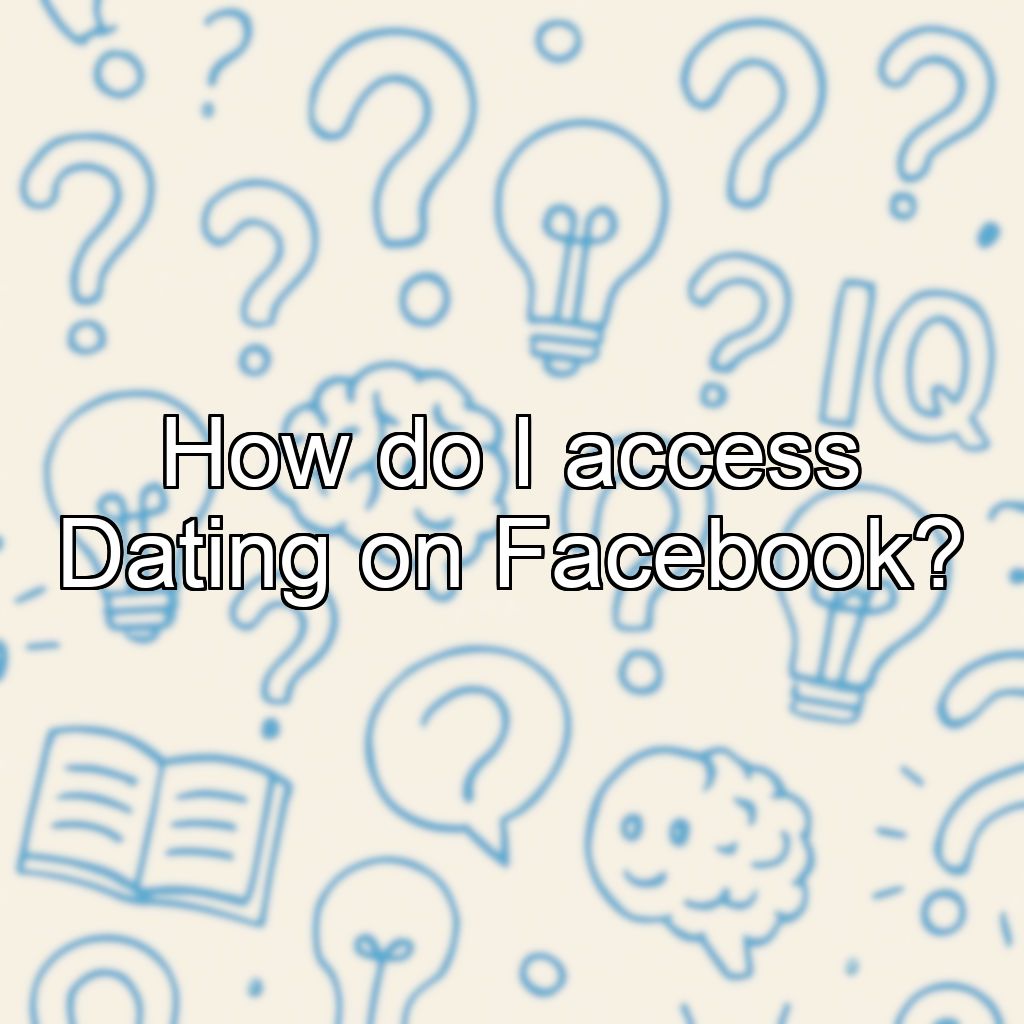
Accessing Dating on Facebook
To access Facebook Dating, follow these steps:
- Update Your Facebook App: Ensure you have the latest version of the Facebook app installed on your mobile device from the App Store or Google Play Store.
- Open Facebook: Launch the Facebook app on your smartphone.
- Access Menu: Tap the three horizontal lines (menu icon) usually located at the bottom right corner on iOS or top right on Android.
- Find Facebook Dating: Scroll through the menu options and look for "Dating." If you don't see it immediately, you might need to tap on "See More" to expand the menu options.
- Set Up Your Profile: Tap on "Dating" and follow the prompts to set up your dating profile. You may need to confirm your age and location.
- Start Connecting: Once your profile is set up, you can browse potential matches, send likes, and start conversations within the Dating platform.
Note: Facebook Dating is only available in certain countries and regions. Also, it is accessible only through the mobile app, not via Facebook on a desktop browser.