How to 3D animation video?
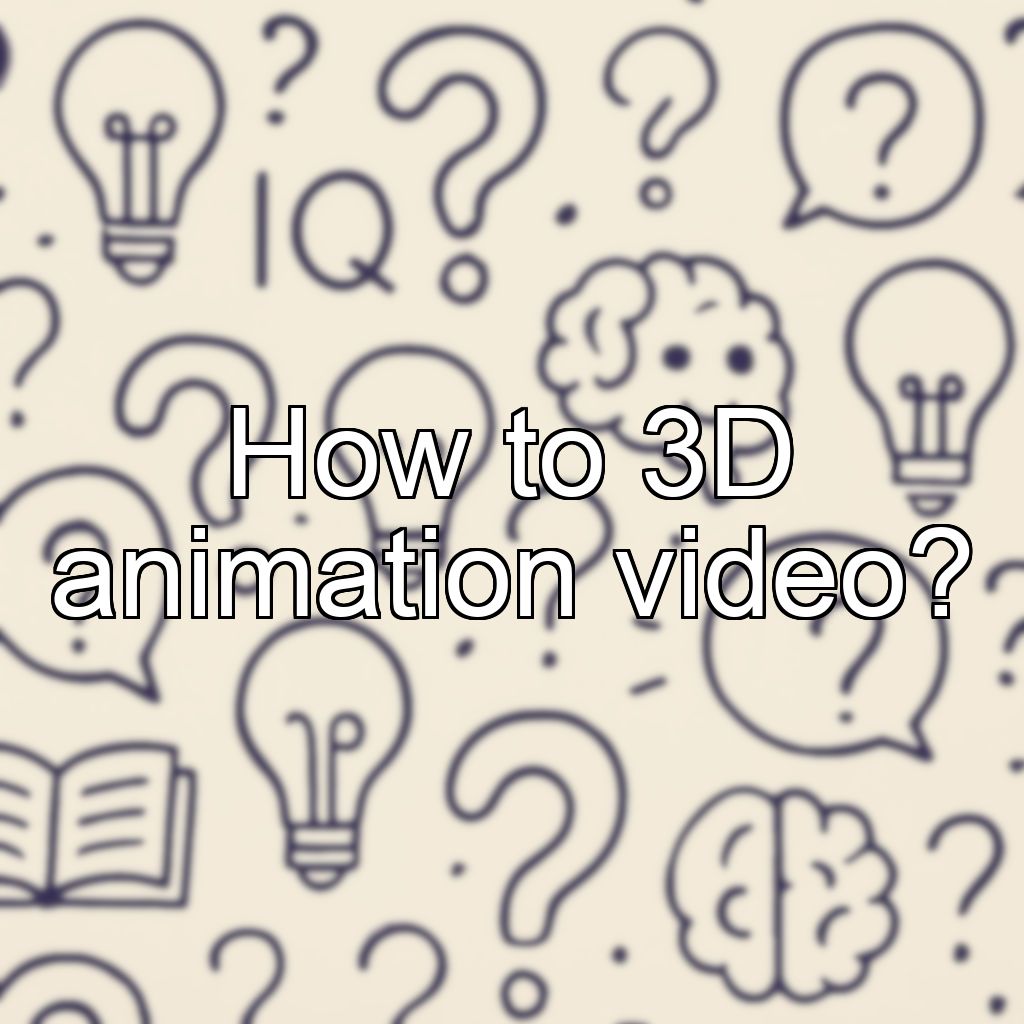
Creating a 3D Animation Video
Introduction
3D animation is a process that involves creating three-dimensional moving visuals using specialized software. It is widely used in movies, video games, advertising, and various digital media to produce engaging and realistic animations.
Steps to Create a 3D Animation Video
- Concept and Planning: Define the story, scenes, characters, and overall style of your animation. Create storyboards and scripts to visualize your ideas.
- Modeling: Use 3D modeling software (such as Blender, Maya, or 3ds Max) to create the characters, objects, and environment in three dimensions.
- Texturing and Materials: Apply colors, textures, and materials to your models to give them realistic or stylized appearances.
- Rigging: Build a skeleton or rig for your models, especially characters, to enable movement and animation.
- Animation: Animate your models by setting keyframes, adjusting movements, and creating sequences that bring your scene to life.
- Lighting: Set up lights to enhance mood, depth, and realism in your scene.
- Rendering: Convert your 3D scenes into 2D images or frames, which may take significant time depending on complexity and quality settings.
- Post-Production: Edit the rendered frames, add sound, effects, and compile them into a complete video using editing software.
Tools and Resources
- Popular Software: Blender, Autodesk Maya, 3ds Max, Cinema 4D
- Learning Platforms: Udemy, Coursera, YouTube tutorials
- Communities and Forums: CGSociety, Stack Exchange, Reddit
Final Tips
Start with simple projects to learn the basics, and gradually progress to more complex animations. Practice, patience, and creativity are key to mastering 3D animation.