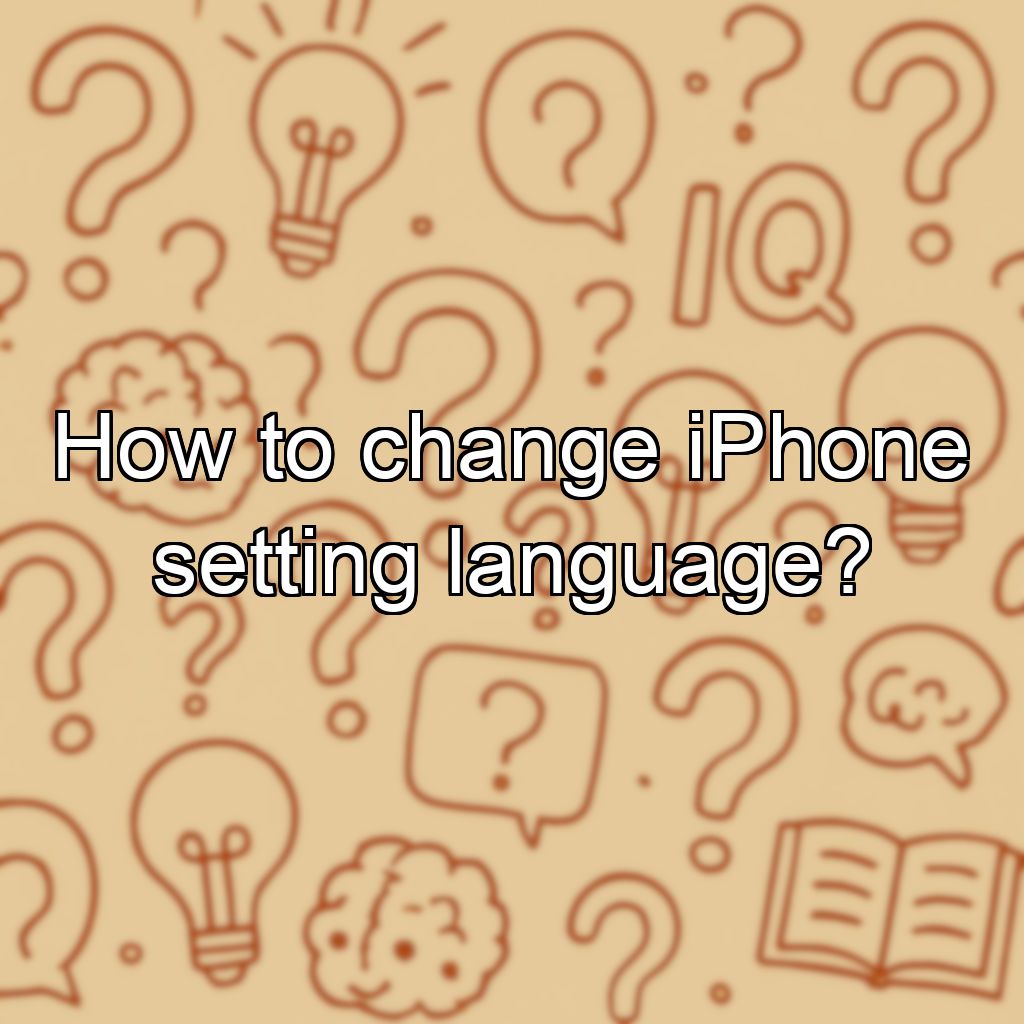How to change iPhone setting language?
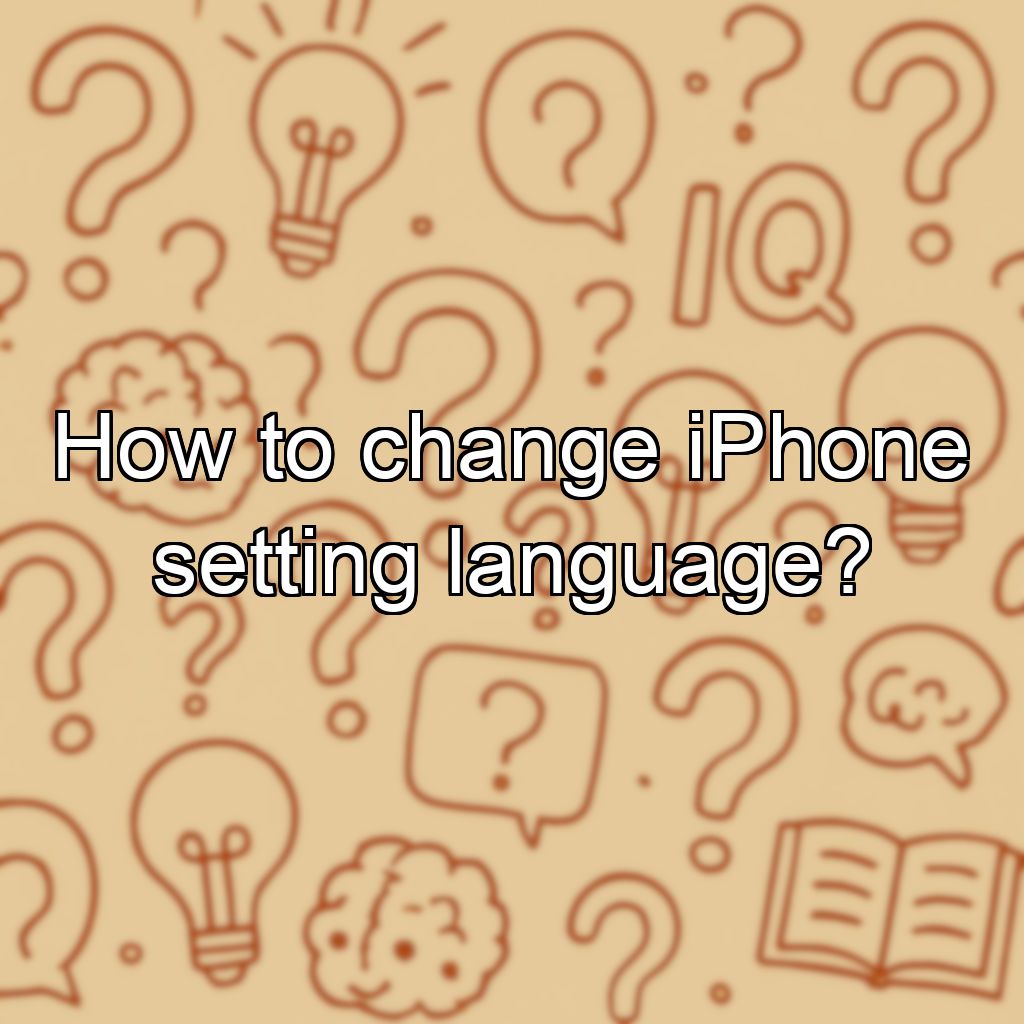
How to Change iPhone Language Settings
Step-by-Step Guide
- Open Settings: Tap on the Settings app on your iPhone's home screen.
- Navigate to General: Scroll down and select General.
- Tap Language & Region: Scroll down and tap on Language & Region.
- Select iPhone Language: Tap on iPhone Language.
- Choose Your Preferred Language: Browse the list of languages and select the one you want.
- Confirm Your Selection: Tap Done in the top right corner, then confirm by tapping Change to [Language].
Additional Tips
- Changing the language may restart your device or refresh the interface to display in the new language.
- You can also change regional settings and keyboard preferences in the same menu.
- ➡️Why do 70% of kids quit sports?
+ 1 💡
- ➡️What is the 3-3-3 rule for animals?
- ➡️What is the highest paying job in animal care?
- ➡️What do you do in animal care?
+ 3 💡
- ➡️What are the 5 stages of dating?
- ➡️What is a 12-person relationship called?
- ➡️What is the 3 6 9 rule in a relationship?
- ➡️What is the 5 5 5 rule in relationships?
- ➡️What are the 5 relationship categories?
+ 15 💡
- ➡️What are examples of ethical and legal issues?
+ 1 💡