How to see your house in a 3D map?
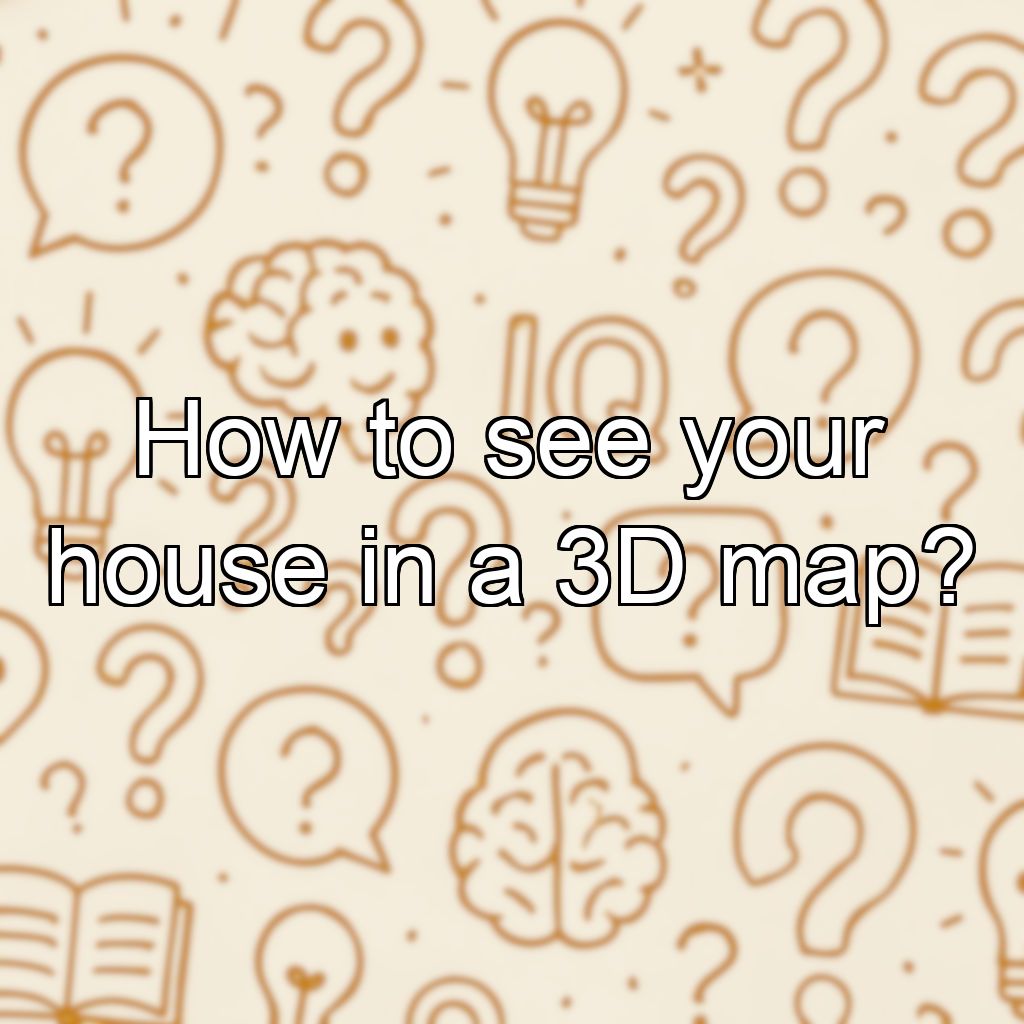
Viewing Your House in a 3D Map
To view your house in a 3D map, you can use various online mapping services and tools that offer 3D visualization features. Here are some common methods:
Using Google Earth
Google Earth allows you to explore the Earth's surface in 3D, including specific buildings and houses.
- Download and install Google Earth on your computer or use the web version at earth.google.com.
- Search for your address using the search bar.
- Switch to 3D view by clicking the 3D button or toggling the 3D mode.
- Navigate around to view your house in 3D.
Using Google Maps
Google Maps also offers a 3D view in certain locations.
- Open Google Maps in your browser or app.
- Enter your address in the search bar.
- Switch to Satellite view by clicking the layers icon and selecting 'Satellite.'
- Activate 3D view by clicking the globe icon or using the 3D toggle if available.
- Use your mouse or finger to rotate and explore your house in 3D.
Using 3D Modeling Software
If you want a detailed 3D model, you can create or find a model of your house using software like SketchUp or Blender and then view it in 3D space.
Note: The availability of 3D views depends on the location and data coverage of these platforms. For the most accurate and detailed 3D representation, specialized 3D modeling and mapping services may be required.