How to use USGs Earth Explorer?
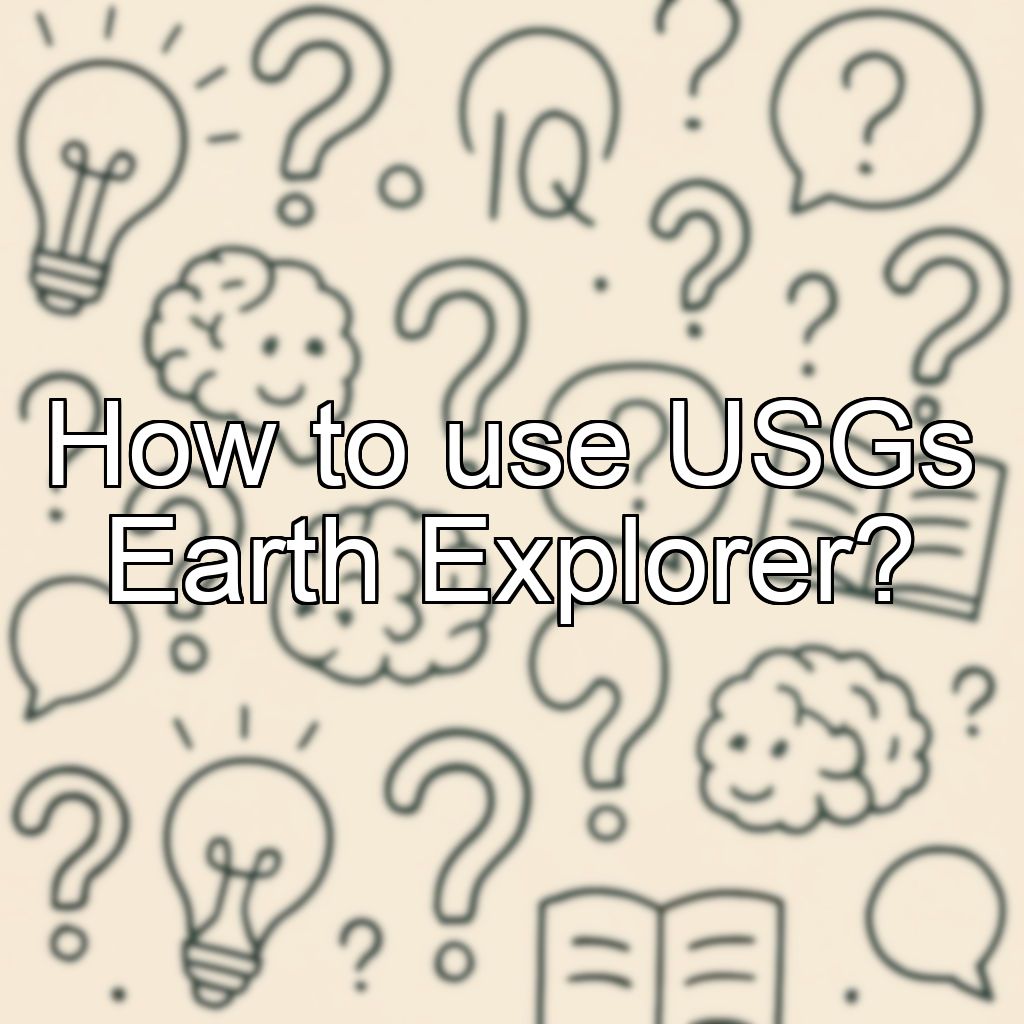
Using USGS Earth Explorer
USGS Earth Explorer is a powerful online tool that provides access to a vast repository of satellite and aerial imagery. Here's a step-by-step guide on how to use it:
Step 1: Access the Website
Navigate to the USGS Earth Explorer website at https://earthexplorer.usgs.gov.
Step 2: Register or Log In
For full access and to download data, create a free account or log in if you already have one.
Step 3: Define Your Search Parameters
- Location: Use the map tool or enter coordinates, place names, or regions in the search bar.
- Date Range: Specify the time period for the imagery you need.
- Data Sets: Select the desired satellite or aerial data types such as Landsat, Sentinel, or aerial photos.
Step 4: Search and Filter Results
Click the 'Search' button to retrieve available images matching your criteria. Use filters to narrow down results by cloud cover, sensor type, or other parameters.
Step 5: Preview and Select Data
Click on individual results to preview images. Check details like acquisition date, cloud cover percentage, and resolution.
Step 6: Download Data
Once you've selected the appropriate images, add them to your cart and proceed with downloading. You may need to accept terms of use.
Additional Tips
- Use the map tools for precise location selection.
- Explore various datasets for comprehensive analysis.
- Utilize the help guides and tutorials available on the site for advanced features.