What can professors see on Examplify?
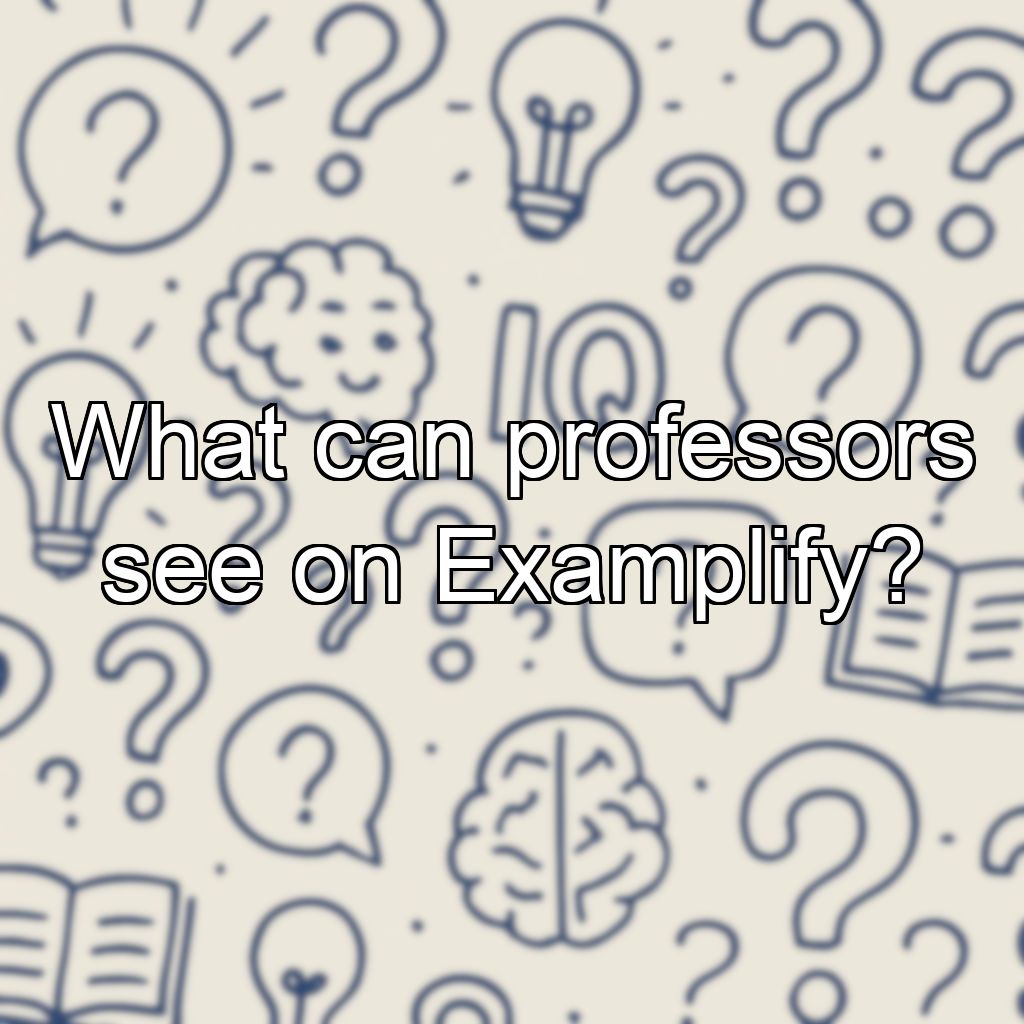
What Professors Can See on Examplify
Professors using Examplify, a secure exam software, typically have access to various details to monitor and manage exams effectively while maintaining exam integrity. The specific information they can view includes:
- Student Identification: Details such as the student's name, student ID, and course information to ensure the correct individual is taking the exam.
- Exam Access Details: Information about the exam session, including start and end times, and whether the student has submitted the exam.
- Exam Environment Data: Examplify may record logs related to the exam environment, such as system logs, to detect any irregularities or technical issues.
- Proctoring Data (if enabled): When integrated with proctoring solutions, professors can view recordings or screenshots capturing the student's screen, webcam feed, and browser activity during the exam to prevent cheating.
- Submission Files: The files and answers submitted by the student, which the professor can review and grade.
It is important to note that Examplify is designed to prioritize student privacy, so access to data is generally limited to what is necessary for exam administration and integrity.