Where is my search history on my phone?
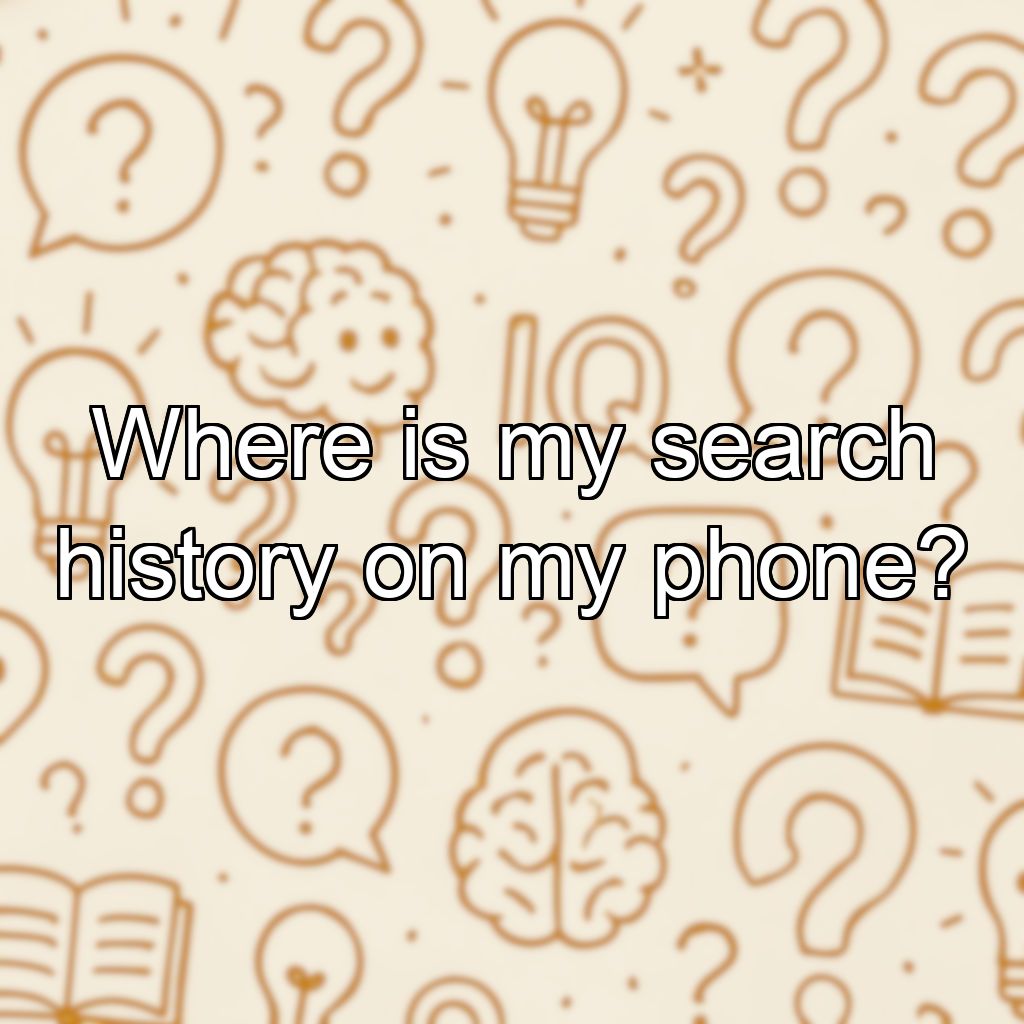
Finding Your Search History on Your Phone
Your search history can be found in different places depending on the apps and services you use. Here are the most common ways to access it:
1. Web Browser Search History
- Google Chrome: Open the Chrome app, tap the three dots (menu) in the top or bottom corner, then tap History.
- Safari (iPhone): Open Safari, tap the book icon at the bottom, then the clock icon to view History.
- Samsung Internet: Open the browser, tap the menu (three lines or dots), then tap History.
2. Google Search App
- Open the Google app.
- Tap your profile picture (top right).
- Select Search history to view and manage your searches.
3. YouTube App
- Open the YouTube app.
- Tap Library (bottom right).
- Select History.
4. Clearing or Managing History
You can usually delete individual search items or clear your entire history from the same menus where you view them. Look for options like Delete or Clear browsing data.
Note: If you use multiple browsers or apps, each keeps its own separate history.